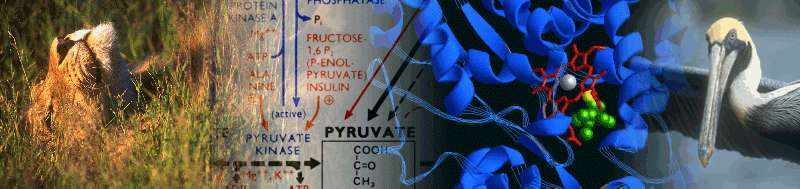JWS Online model upload
User-generated models may be uploaded to and stored on the JWS Online system. The models uploaded in this way can then be simulated by the user via the JWS Online interface which will be automatically loaded in your browser
Use this page to upload a model file to the server, or to run a previously uploaded model. Uploaded models should be expressed in SBML format (with file extension xml) or the JWS Online input format (with file extension dat).
After uploading, SBML files are checked for validity and are then converted to the internal format used by JWS Online. The resulting or uploaded file is then used to generate an applet describing the model, which is presented to the user.
Once the user has verified that the model has been correctly imported into JWS Online, an option is given to save the model in SBML or JWS Online format. If this is selected, then a model name based on the given name but with a timestamp appended is assigned, and the model saved under this name.
Models which have previously been uploaded and saved may also be run, by entering the name of the saved model.